Disclosure: I received one or more products for review purposes only. Despite the free item, my opinions remain 100% Honest and my own.This post may contain affiliate links, if clicked I may receive compensation. If a giveaway is being held: No purchase is necessary to enter. Void where prohibited by law. Odds of winning are based on number of entries received. Giveaways on this blog are in no way affiliated with Facebook or any other social media networks.
Check up on your baby while you're out and about with the SnugCam wireless video baby monitor. Safely monitoring your baby has never been so easy.
Simple 10-minute set up
You can easily connect this video baby monitor securely to your home Wifi network and smartphone in under 10 minutes. First, connect the camera to a power supply and your home router. Second, download the free App for your device. Then tap "Add Device" and enter the camera ID (located on the bottom of the camera) into the app, and press "Finish". That's it! You can then unplug the camera and move it anywhere in the house. A more detailed set of instructions is included with the packaging.
Monitor your child from anywhere
With this baby monitor video camera you can watch your child from literally anywhere as long as you have Wifi, 3G, or 4G enabled on your device. Whether you need to run out for a quick errand or you're gone for the whole day at work, ensure your infant stays safe at all times until you get home.
Audio and Motion Detection Alarms
Get alerts to your phone or tablet if the camera detects movement or sound. The app does not even have to be running for the alerts to come through and you can set the sensitivity in the app. This means you don't have to watch the screen to know your baby is OK
Free App available for download
The official SnugCam App is available for free download in the Apple App Store and the Google Play Store. That means you can use this baby monitor easily with your iPhone. Once you've downloaded the app, all you need to do is enter the camera ID, and you'll be set to use and control the SnugCam with your smartphone, tablet or PC from anywhere.
I am big about thinking outside the box and this is not used in our house for its original means. It comes with an attachment that allows you to set up the camera. I use it pointing at the mail box to catch anyone stealing from our front porch. So basically I re purposed it as a security camera. I love that it has a spot for a media card so I can review the footage later and not having to watch the camera at all times. The app was easy to set up although the QR code scan didn't work for me and I had to manually type in the code. I was amazed by the range of movement of the camera and how easy it is to control from the cell phone. I have used it with my iphone 6s plus with and without wifi without any issue. The app allows for multiple camera access which makes me want to get a 2nd to monitor the back of the house. Oh and I almost forgot to mention it has night vision!!!!! I will finally find out who is stealing my packages and breaking into my cars.
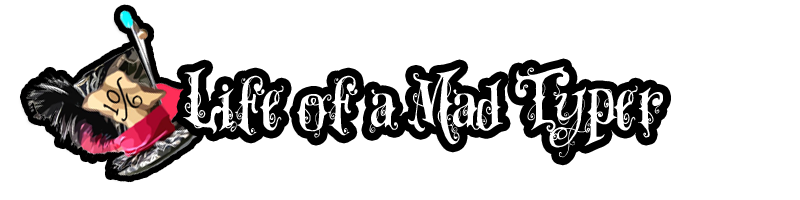


No comments:
Post a Comment